Minecraft FAQ and Tutorials
How to install plugins on my Minecraft server ?
Automatic installation:
You can automaticly install plugins with your Minecraft Panel into "plugin" part(1) then « Automatic installation »(2).
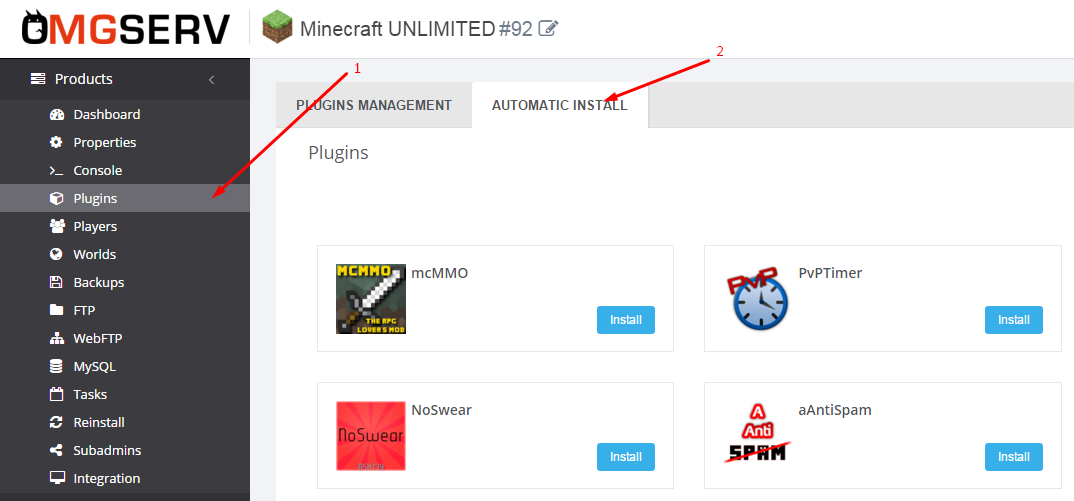
Enter a key word or the plugin's name into the research field(3).
Select a plugin in the list by clicking on "Install" button(4).
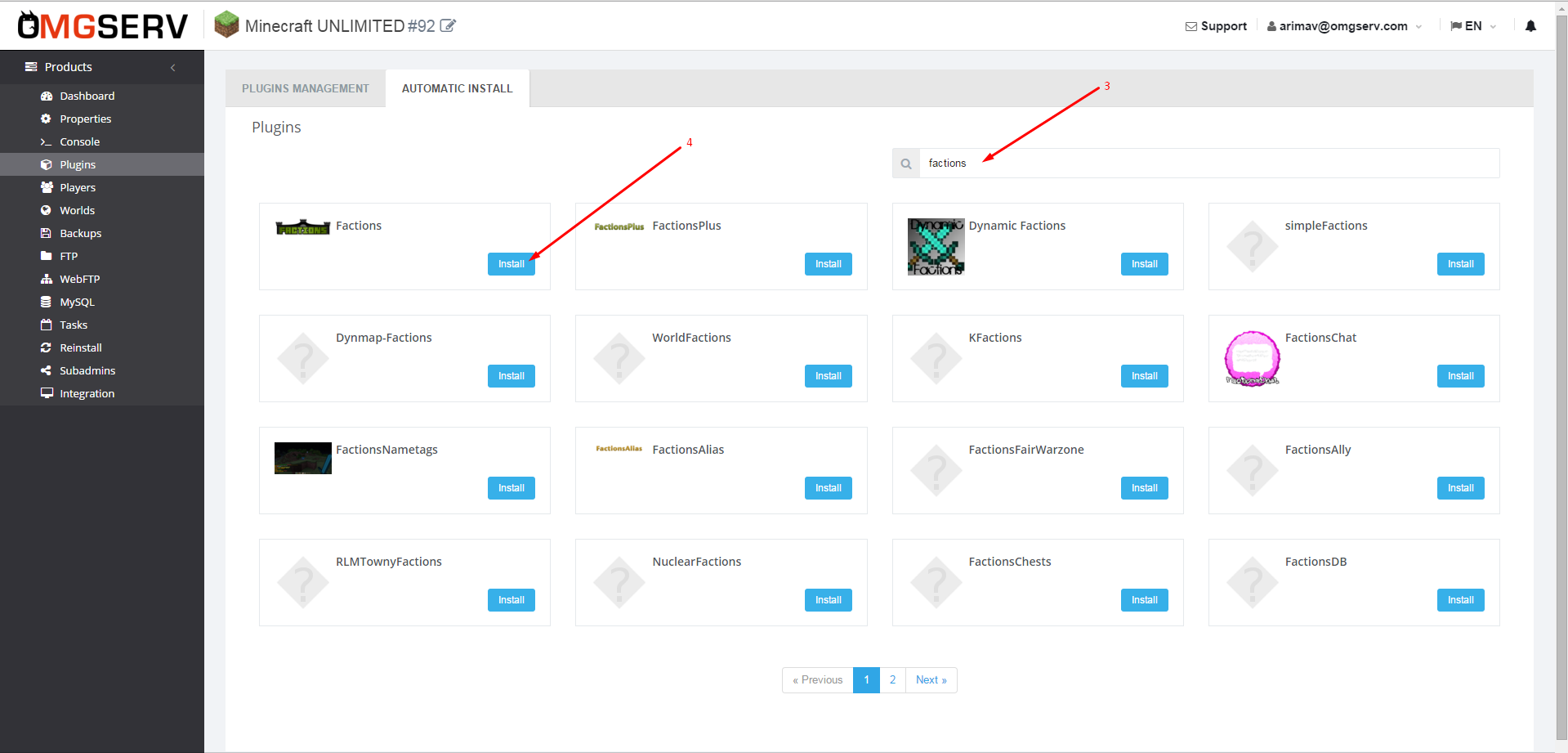
In the menu that pop-out, you can select the plugin version that you want to use. Red number show compatible minecraft version(5).
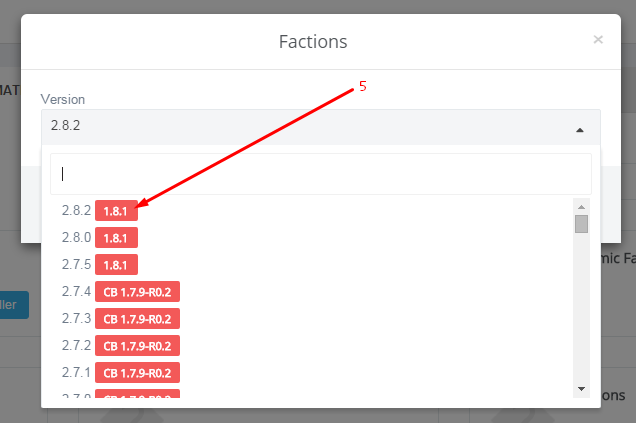
Complete the installation by clicking on the Install button.
Don't forget to restart your server.
Manual installation :
You can use FTP or WebFTP to upload your own plugins.
With WebFTP :
First your need a .jar file.
Go into « WebFTP » part on your Minecraft Panel(1).
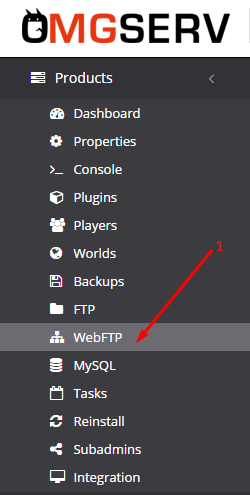
At WebFTP interface, double-clic on plugin folder to open it(2).
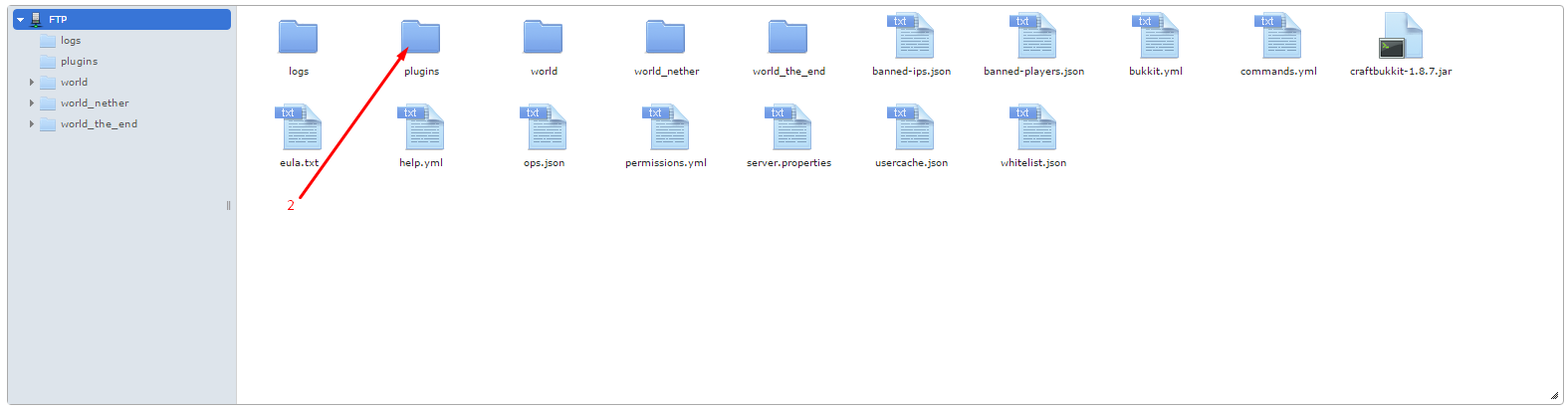
Drag/Drop your .jar file into the white area(3).
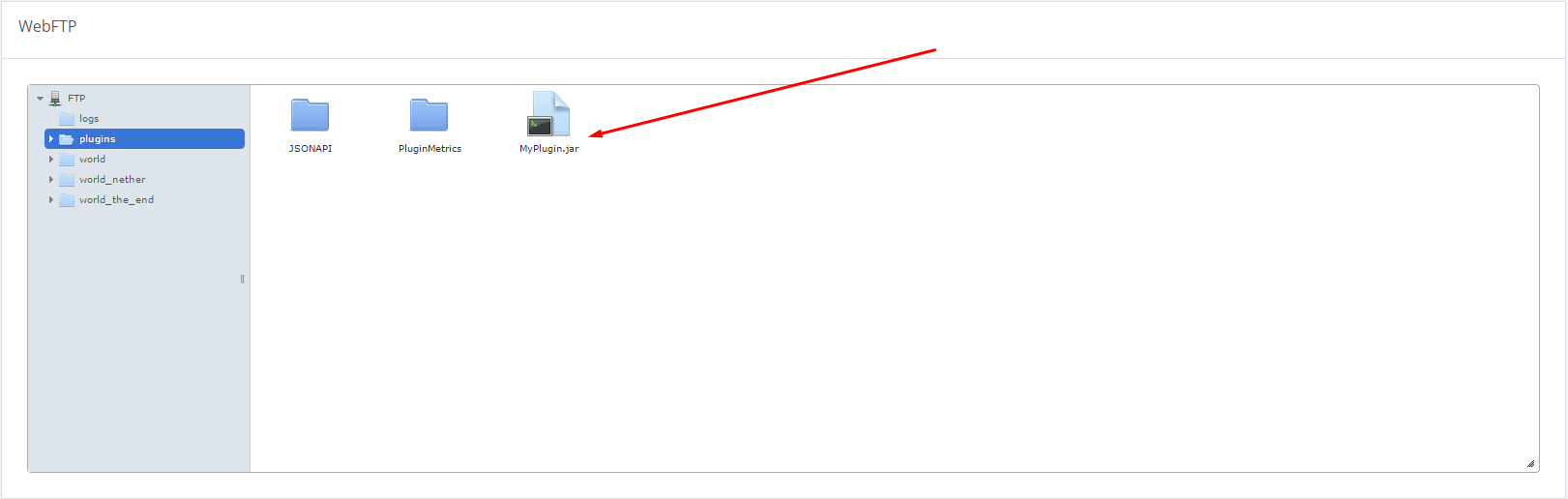
Don't forget to restart your server.
You can automaticly install plugins with your Minecraft Panel into "plugin" part(1) then « Automatic installation »(2).
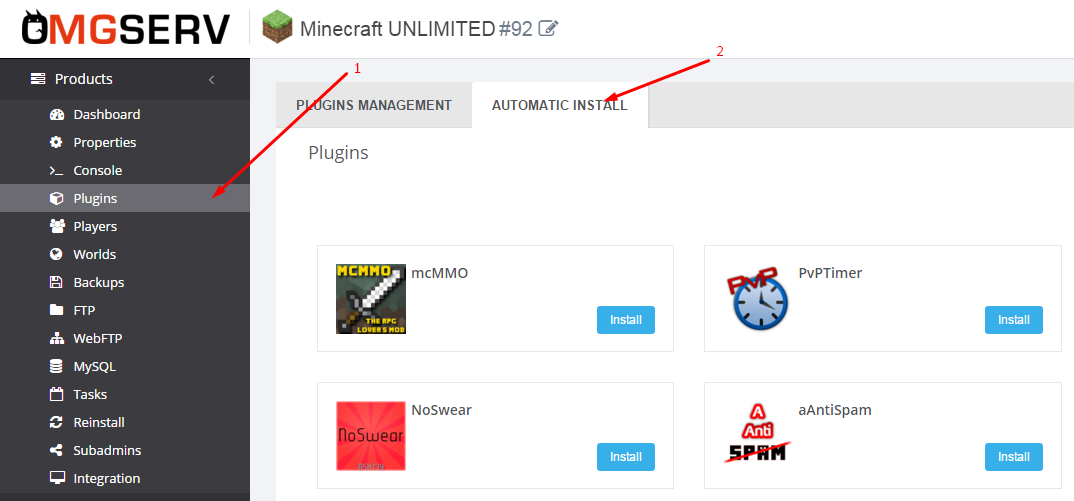
Enter a key word or the plugin's name into the research field(3).
Select a plugin in the list by clicking on "Install" button(4).
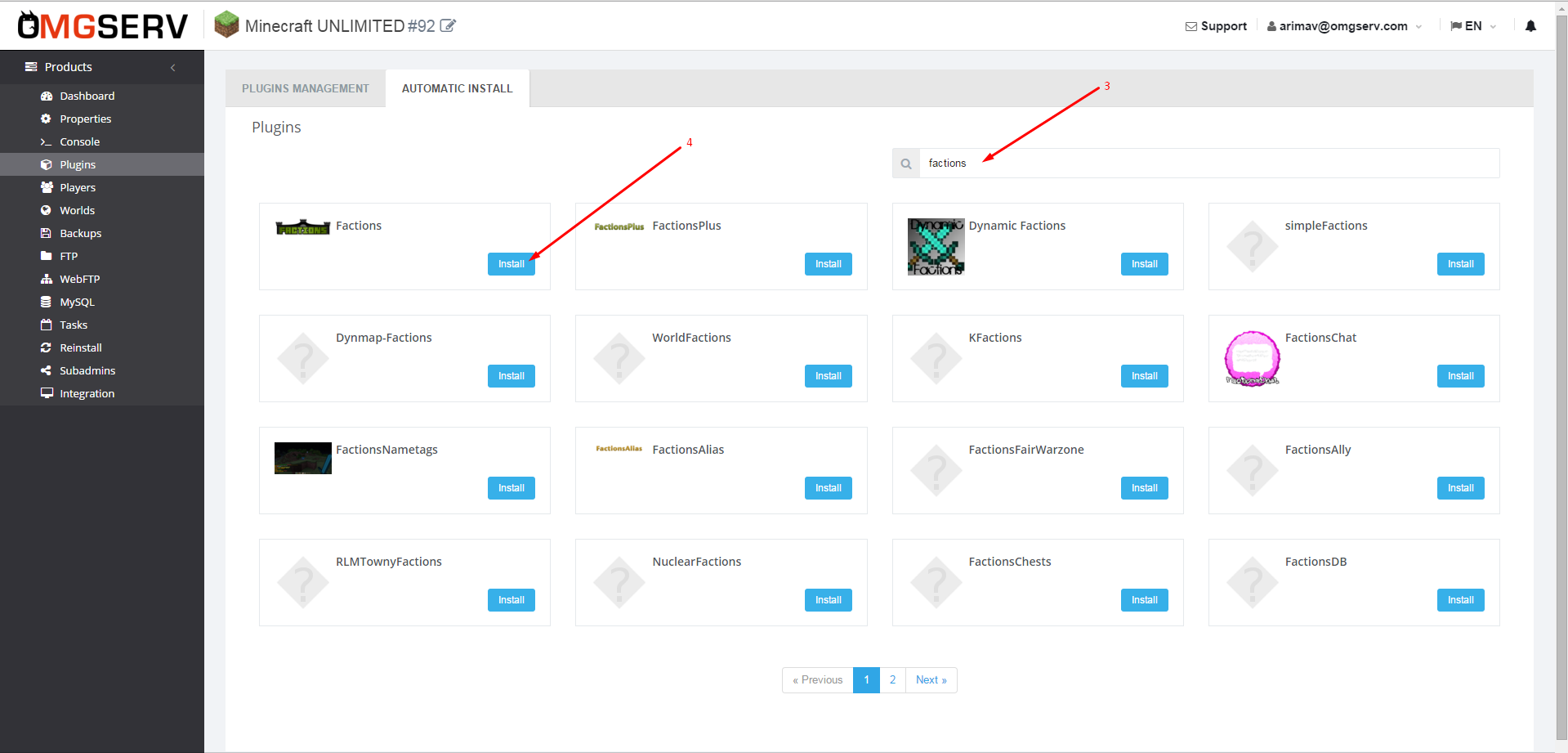
In the menu that pop-out, you can select the plugin version that you want to use. Red number show compatible minecraft version(5).
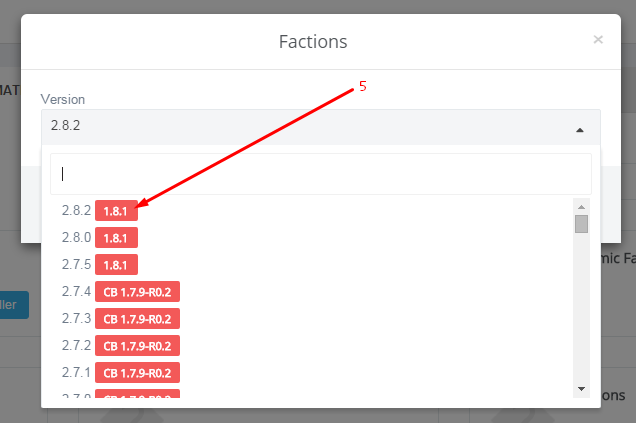
Complete the installation by clicking on the Install button.
Don't forget to restart your server.
Manual installation :
You can use FTP or WebFTP to upload your own plugins.
With WebFTP :
First your need a .jar file.
Go into « WebFTP » part on your Minecraft Panel(1).
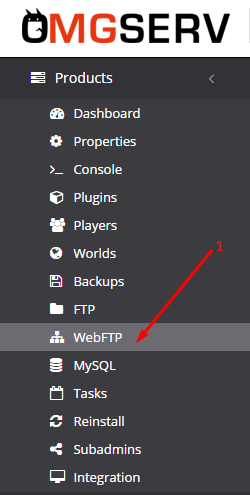
At WebFTP interface, double-clic on plugin folder to open it(2).
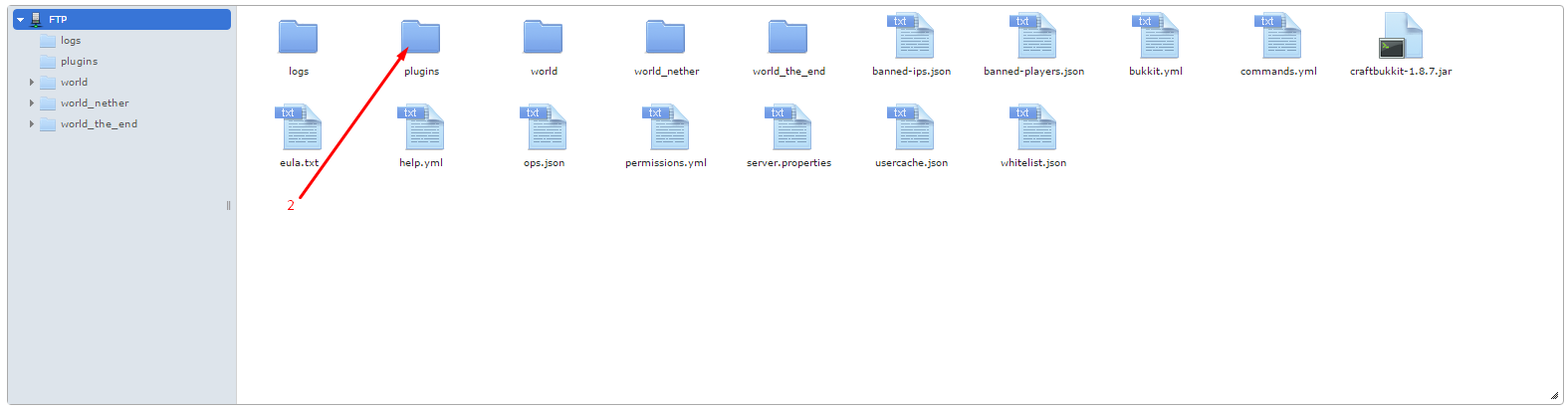
Drag/Drop your .jar file into the white area(3).
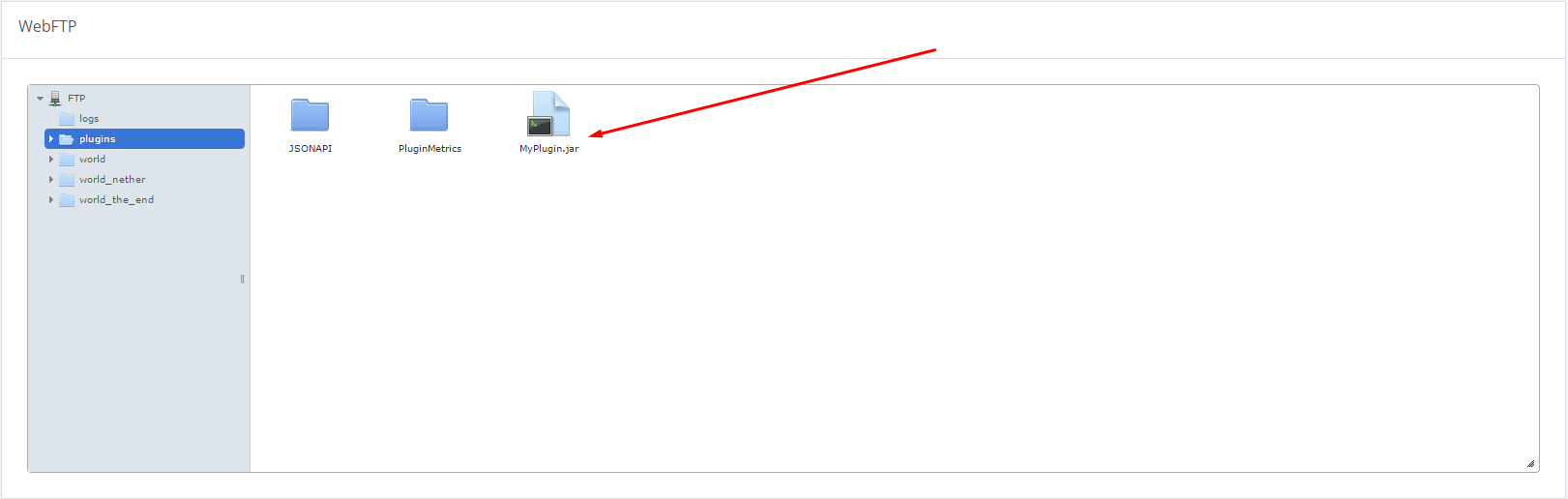
Don't forget to restart your server.




