TeamSpeak FAQ and Tutorials
How to custom my server banner/button ?
Connect to TeamSpeak with an admin user.
Rigth clic on your root folder and select "Edit Virtual Server".
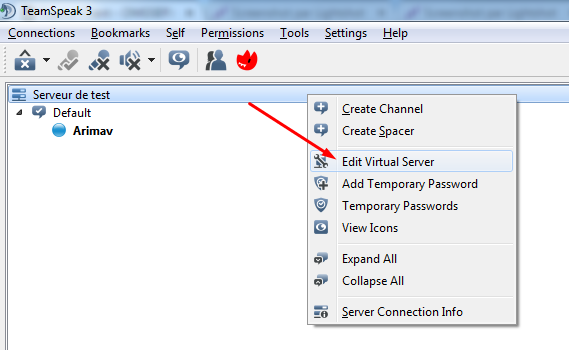
Clic on « More » on the new window to show more details.
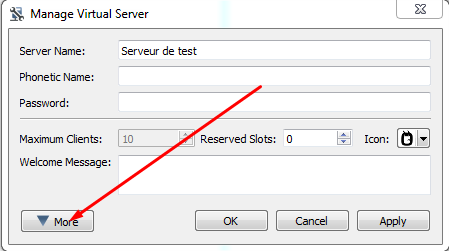
Edit my server banner :
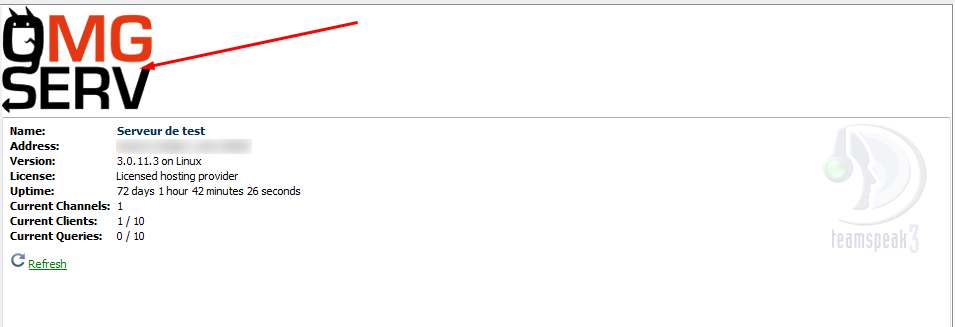
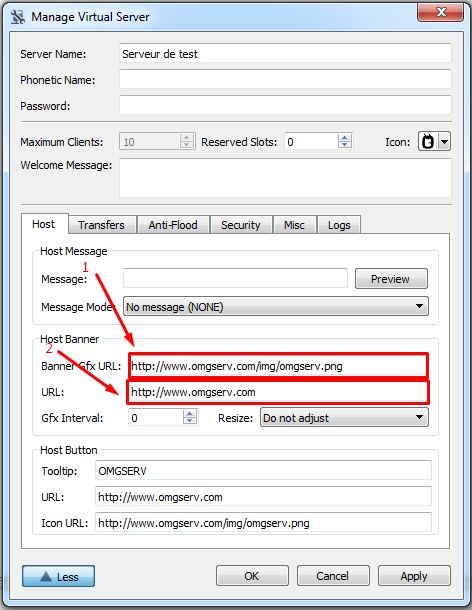
You can change your server's banner in the « Host Banner » part.
Put the image adress that you want to show into « Banner Gfx URL » field. (1)
Put the adress you want to redirect to when people will clic on your banner into « URL » field. (2)
Edit my server button :
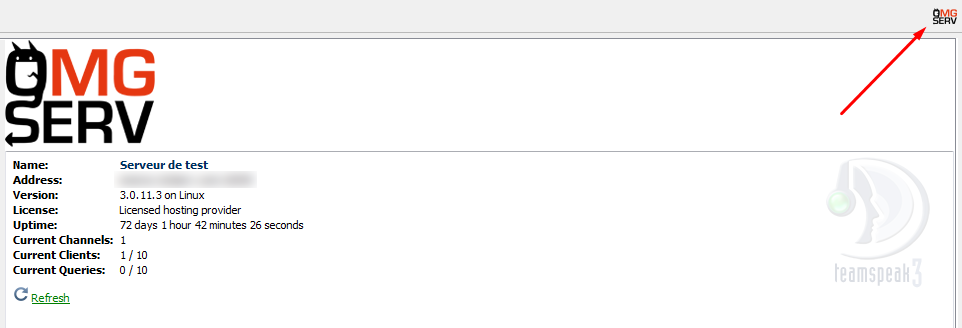
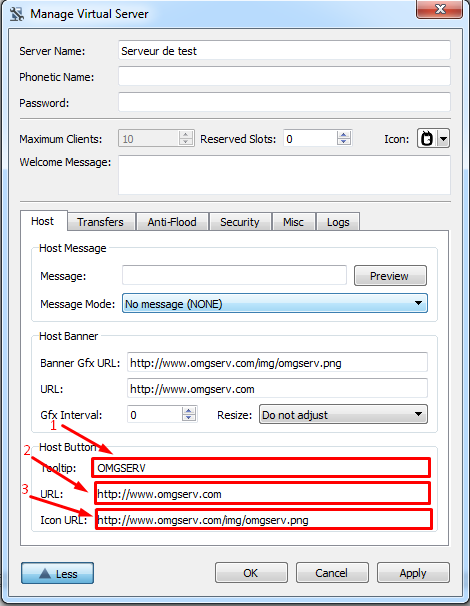
You can change your server's button in the « Host Button » part.
Put a text to show when people will hover your button into « Tooltip » (1)
Put the adress you want to redirect to when people will clic on your button into « URL » field. (2)
Put the image adress that you want to show into « Icon URL » field. (3)
Don't forget to confirm parameters.
Rigth clic on your root folder and select "Edit Virtual Server".
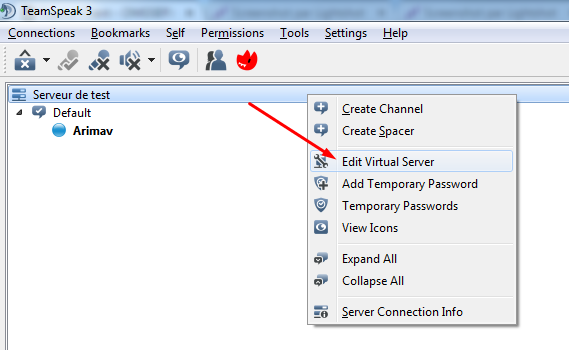
Clic on « More » on the new window to show more details.
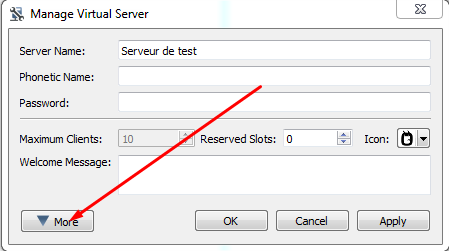
Edit my server banner :
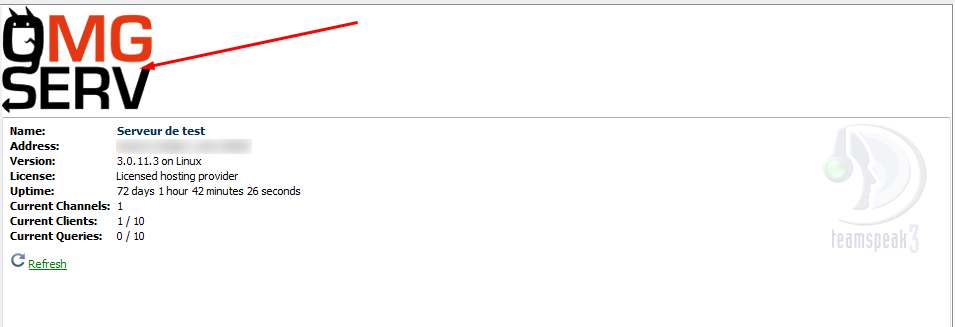
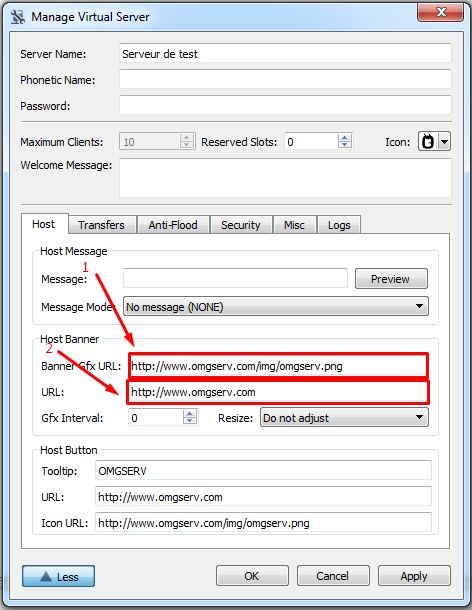
You can change your server's banner in the « Host Banner » part.
Put the image adress that you want to show into « Banner Gfx URL » field. (1)
Put the adress you want to redirect to when people will clic on your banner into « URL » field. (2)
Edit my server button :
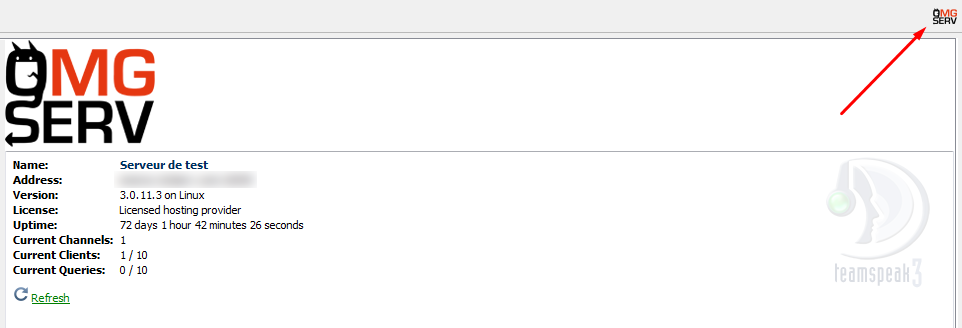
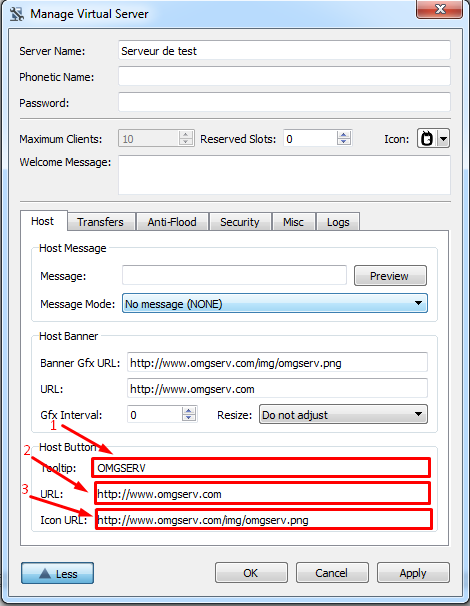
You can change your server's button in the « Host Button » part.
Put a text to show when people will hover your button into « Tooltip » (1)
Put the adress you want to redirect to when people will clic on your button into « URL » field. (2)
Put the image adress that you want to show into « Icon URL » field. (3)
Don't forget to confirm parameters.




